
ERS Library Professional Learning Offerings
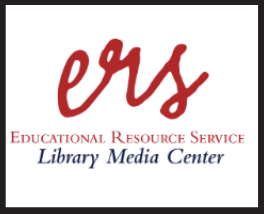
ERS Library Print & Digital Resource Intro PD
An overview of all ERS Library resources - perfect for new staff or an annual refresher
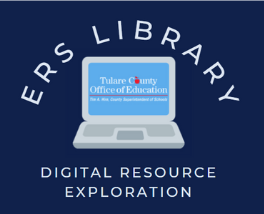
ERS Digital Resource Deeper Dive
Explore key ERS digital resources for student research, learning, and independent reading

SchoolAI: Empower Teaching & Learning
Explore the power of SchoolAI to elevate instruction, support differentiation, and more

Custom ERS Library Professional Learning
Partner with the ERS Library team for custom professional learning aligned with your site goals, or plan a hands-on visit to the Library
Registration Contact:
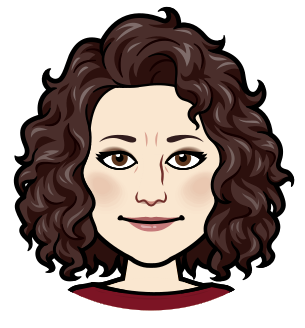
Sara Torabi
Instructional Consultant Support / Library Media Technician
sara.torabi@tcoe.org
(559)
651-3031

Steve Woods
Instructional Technology Specialist
steve.woods@tcoe.org
(559) 651-3031

Doug Cairns
Instructional Technology Specialist
doug.cairns@tcoe.org
(559) 651-3031